Auto-loot
To receive instructions on how to use auto-loot in the game, type "!autoloot".
Information will be displayed on how to add/remove an item, how to enable/disable auto-loot, and which items are currently added to the auto-loot list.
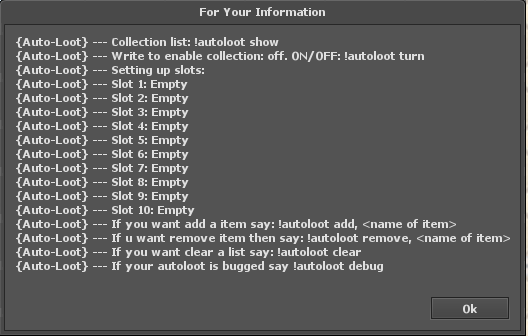
| Commands | ||
|---|---|---|
| Command | Description | |
|
!autoloot turn |
Enabling/disabling auto-loot | |
|
!autoloot add, Fusion Armor |
Enabling fusion armor collection - case-sensitive! | |
|
!autoloot remove, Fusion Armor |
Disabling fusion armor collection - case-sensitive! | |
|
!autoloot clear |
Removing all items added to auto-loot! | |
